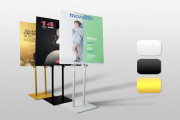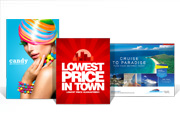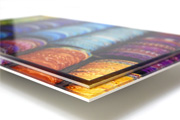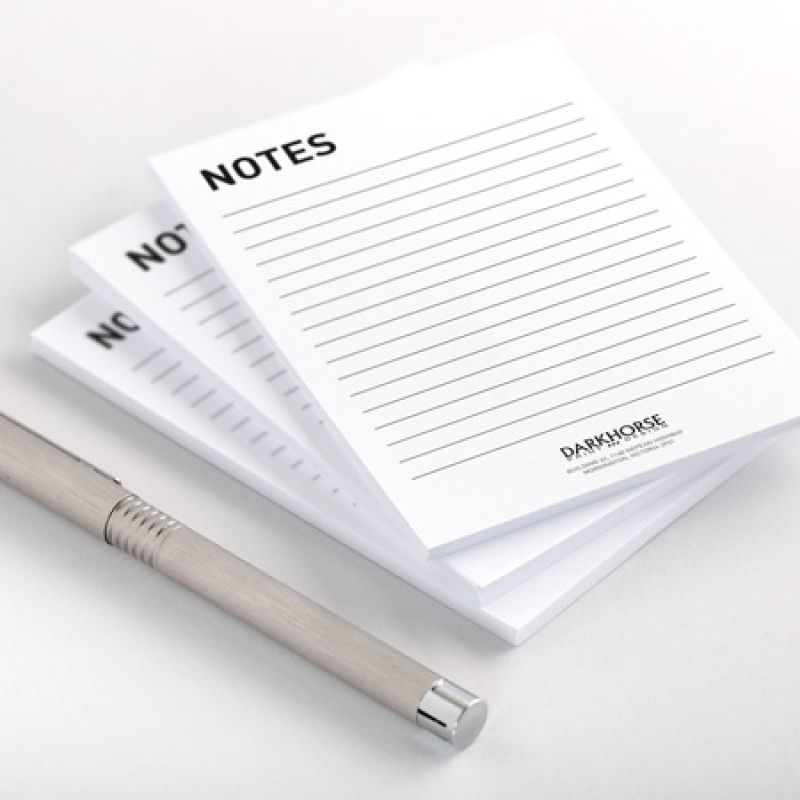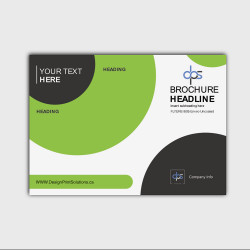Brochures - 100lb Gloss Text
Brochures - 100lb Gloss Text
Brochures are flyers that are folded. Brochures are compact, allowing you to include more information. These brochures have a semi-gloss look and they are the most popular.
This 100lb glossy text stock Brochures related parameters:
| Paper Type: | 100lb Glossy Text |
| Coating: | No Coating |
| Color: | Full color CMYK: 2 sided (4/4) |
| Quantities: | Ranges from 500 to 100,000 |
| Sizes: | 8.5” x 11” 8.5” x 14” 9” x 12” 11” x 17” 11” x 25.5” 17” x 22” |
| Finishing: | Cut to size, fold and box Flyers are shipped flat with no folding. |
| File Type: | Print Ready PDF file |
Folding types:

Special Instructions:
We highly recommend selecting a fold type with scoring to help minimize cracking when folded. Under this case please contact us at: info@designprintsolutions.ca
The size selected refers to the open size of the brochure. Folding will result in a smaller finished size.
Art should match folding template as per instructions (i.e., fold, cut and bleed lines are to be followed). Failing to do so will result into delays and/or creating product that is not as per expectation.



- Files must be submitted with proper orientation to ensure proper back up.
- It is best to try to avoid using borders in your design. If a border is too close to the trim, the trim may be slightly off-center.
- Ensure that your PDF is high res and that all images are CMYK at 300 DPI.
- All type must be outlined (not embedded).
- No linked images.
- If file contains a dieline, it must be a separate spot colour called Dieline and be on its own layer.
- The dieline shape must be a single path stroked.
- Please provide vector only artwork for type, logos, shapes and all other artwork. Only provide embedded raster artwork for actual 4/C images.
- Black type should have the following values: C0, M0, Y0, K100.
- The trim size of the Illustrator file must match the final trim size of the label. Use bleed settings in Illustrator of 0.0625 inches minimum each way.
- If you select a White Ink option with your order, please supply a single file that includes CMYK (if necessary) and a spot colour called exactly White_Ink. Do not supply separate files for CMYK and White Ink. If you want white ink to print under a blue colour, you need to set either the blue shape or the White_Ink shape to overprint to achieve this. You may also want to set a White_Ink shape to knockout so nothing prints on top of it. Remember to set overprints on any Dieline.
- File should be CMYK only (no RGB) with a Dieline and/or White_Ink spot colour depending on your order specifications.
- If you select Black Only option on your order, the file you supply should be K only (not CMYK or RGB) with a Dieline and/or White_Ink spot colours depending on your order specifications.