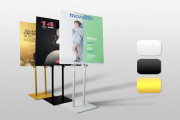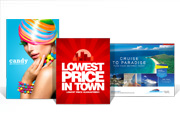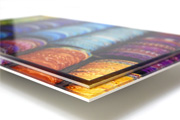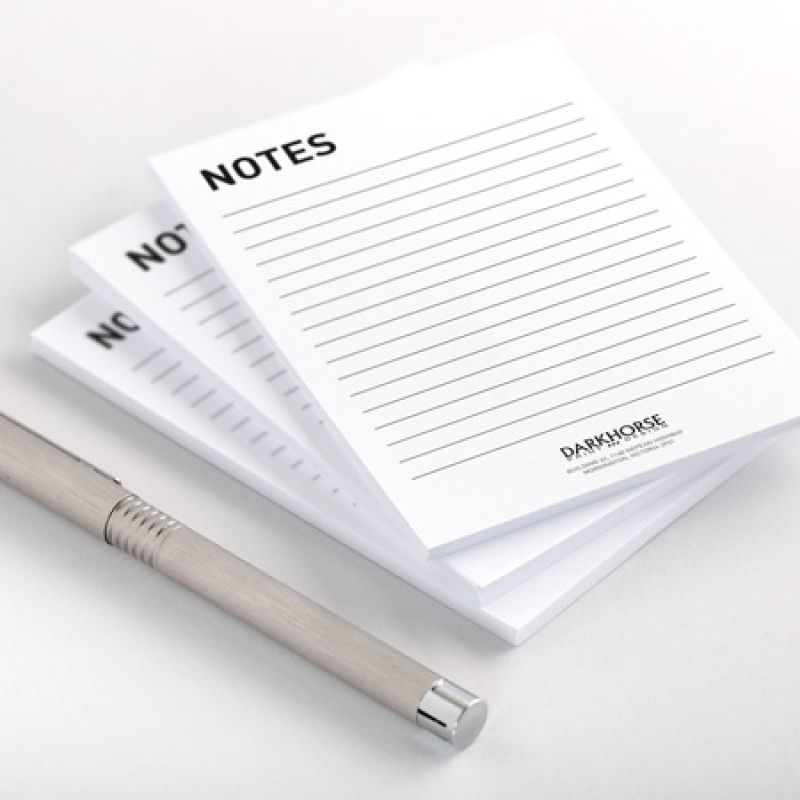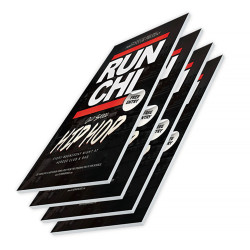Pull Up Banners - 13oz PET Smooth Vinyl
Pull Up Banners - 13oz PET Smooth Vinyl
Pull up banners are an effective and portable way to communicate your message at events and shows.
This 13oz Matte Vinyl Standard Pull Up Banners related parameters:
| Paper Type: | 13oz PET Smooth Vinyl |
| Coating: | Matte Vinyl |
| Color: | Full color CMYK: 1 sided (4/0) |
| Quantities: | Ranges from 1 to 20 |
| Sizes: | 31” x 70” (firm size) |
| Finishing: | Cut to size and box. |
| File Type: | Print Ready PDF file |
13oz PET Smooth Vinyl
We print custom pull up banners on our reliable 13oz PET Smooth Vinyl. This material reduces glare in strong lighting, Straight, anti-curl ,so that your customer’s message can always be seen.
Retractable Banner Stand
Pull up banners are an effective and portable way to communicate your message at events and shows. The two feet on the stand twist out to ensure that your client’s pull up banner is stable.
Standard Pull Up Banner Size
Size: 33" x 81"
Our standard retractable banners are big enough to make an impact but compact enough to maximize space as a trade show banner or at a busy convention.



- Files must be submitted with proper orientation to ensure proper back up.
- It is best to try to avoid using borders in your design. If a border is too close to the trim, the trim may be slightly off-center.
- Ensure that your PDF is high res and that all images are CMYK at 300 DPI.
- All type must be outlined (not embedded).
- No linked images.
- If file contains a dieline, it must be a separate spot colour called Dieline and be on its own layer.
- The dieline shape must be a single path stroked.
- Please provide vector only artwork for type, logos, shapes and all other artwork. Only provide embedded raster artwork for actual 4/C images.
- Black type should have the following values: C0, M0, Y0, K100.
- The trim size of the Illustrator file must match the final trim size of the label. Use bleed settings in Illustrator of 0.0625 inches minimum each way.
- If you select a White Ink option with your order, please supply a single file that includes CMYK (if necessary) and a spot colour called exactly White_Ink. Do not supply separate files for CMYK and White Ink. If you want white ink to print under a blue colour, you need to set either the blue shape or the White_Ink shape to overprint to achieve this. You may also want to set a White_Ink shape to knockout so nothing prints on top of it. Remember to set overprints on any Dieline.
- File should be CMYK only (no RGB) with a Dieline and/or White_Ink spot colour depending on your order specifications.
- If you select Black Only option on your order, the file you supply should be K only (not CMYK or RGB) with a Dieline and/or White_Ink spot colours depending on your order specifications.